 |
|
Topic: Fanuc series 160i-L what is wrong in my parameters
|
| By: Guest | Posted on: Sep 25 2012 at 06:14:34 PM | I am trying to do a connection of my CNC machine and a PC were I have a eastDNC software
I have the same error 86 “DR SIGNAL OFF” any time that I tried
Can somebody help me in what is going wrong
The parameter are
TV check 0, Punch code 1, Input unit 1(inch), i/o channel 0 or 1, Sequence No 1,Tape format 0, Sequence stop 0 (Program Number) , Sequence stop 0 (Sequence number)
0000 00101110
0001 00000000
0002 00000000
0100 00001000
0300 00000000
0101 10000001
0102 I use 3 for floppy and I have try 0 and 4 for RS232C
0103 11
0111 10000001
0112 3 , 0 , 4
0113 11
Machine is an Amada Lasmac LC – 1212 αIII Fanuc series 160i-L
We use this with a floppy now in channel 0
Thank you
| |
| By: Guest | Posted on: Sep 25 2012 at 09:41:30 PM | "DR Signal Off". That is your cable.
The problem is the connection between pins 6-8-20 as shown in this diagram.
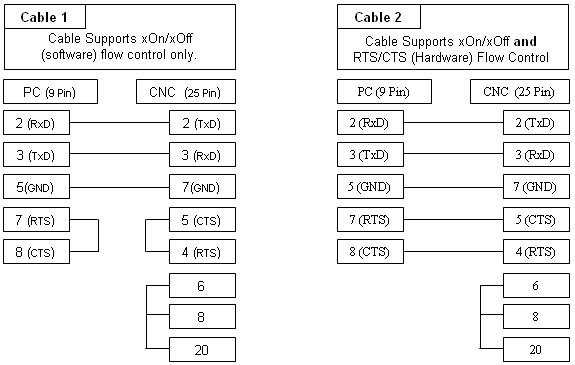 | |
| By: Guest | Posted on: Sep 26 2012 at 01:25:05 PM | Thak you fou your advice.I checked the cable,6,8,20 pins are jumped correctly.My cable is like cable 1 in the diagram and I have the same error again.The same error "DR Signal Off" I have when I don't have floppy inside or when floppy door is open if I work in channel 0 the floppy channel.
| |
| By: Guest | Posted on: Sep 26 2012 at 08:41:28 PM | DR is still the cable. The CNC uses that 6-8-20 loopback to detect when a cable is connected. The DR signal (Data Terminal ready. Also called DTR or DR) signal is telling you that the cable is not connected.
Are you sure you are selecting the correct port in the CNC. Many fanucs have up to 4 ports. Some internal, perhaps for tape drives and other peripherals. If you're getting DR then it means either the cable is not wired correctly or the CNC is configured to use a different port. | |
| By: Guest | Posted on: Jul 26 2013 at 06:50:26 PM | how do you adjust the cable?
| |
| By: Guest | Posted on: Jul 26 2013 at 10:53:39 PM | How do you adjust the cable?
Sorry. I dont think I understand the question. You'd make up the cable with a soldering iron. Some can be clipped or crimped but it is a hardware thing. It's not something that can be adjusted in software. | |
| By: Guest | Posted on: Jul 2 2015 at 03:11:19 PM | DR signal off is NOT always a cable issue. DR signal off simply means that no connection can be established between the machines. This includes having a bad serial connection at the plug, or even that your software is not transmitting any signals.
Both the software and hardware have to be working for you to no longer get a DR signal off. | |
| By: Guest | Posted on: Jul 2 2015 at 07:54:26 PM | Not quite.
If the cable has all wires connected through to both ends then yes. The software could also be the cause of the DR off alarm.
But look at the cable diagram further up the page and you can see that they are suggesting that pins DCD, DSR and DTR (6,8 and 20) are all shorted together at the cnc end of the cable in which case the DR/DTR is not actually connected to the computer at all so the computer or software can not be the cause of the DR alarm.
The 6,8,20 link is most common on DNC/CNC links and it doesn't exist in standard shop bought cables so it's always best to make up your own cables. | |
Reply - add a comment to this topic.
You may enter letters, numbers and standard punctuation only. HTML and other scripts/tags will be rejected.
|
|
|
