 |
|
Topic: Mini Din 8 to USB
|
| By: FatherTime | Posted on: Jul 22 2012 at 05:43:50 AM | (Edit by Forum Admin) This thread relates to the MAC OSX version of easyDnc.
Do not read this if you're using MS Windows.
For MS Windows version of easydnc go to
easyDnc. Dnc Software for Windows XP, Vista, Windows 7 and Windows 8
********************************************
My switch box that serves a Takasawa OT Fanuc lathe and a Hass mill has a Mini Din 8 input from my Mac computer. Can i get a Mini DIN 8 to USB so I can plug my Mac Pro into the switch box and use your software? | |
| By: Guest | Posted on: Jul 22 2012 at 06:43:32 PM | Sorry I don't know the pin outs of mini din connector.
Do you have any information about that switch box? | |
| By: Guest | Posted on: Jul 22 2012 at 08:00:00 PM | All I know is it's a standard Mac serial port round with 8 pins used for printer's and modem. I've been transferring files from a Mac Classic to my machines for twenty five years and I want to update to a Mac with USB ports.
Does this help.?
The two serial ports of a Macintosh are mini-Din-8 connectors which are labeled with a telephone (the "modem port") and a printer ("printer port"). This is the pinout of the serial connectors. We are looking at the back of the Macintosh (or alternatively at the BACK of a male plug):
Macintosh Plus Serial Connectors (Mini-DIN-8)
/------###------ 1 HSKo Output Handshake
/ ### (Zilog 8530 DTR pin)
/ 2 HSKi / Clock Input Handshake or extern clk
/ [|] [|] [|] (Depending on 8530 mode)
/ 8 7 6 3 TxD- Transmit data (minus)
| |
| | 4 Ground Signal ground
| === === === |
| 5 4 3 | 5 RxD- Receive data (minus)
| |
| | 6 TxD+ Transmit data (plus)
----+ === === +----/
###| 2 1 |###/ 7 GPIn General purpose input
##| |##/
| |/ 8 RxD+ Receive data (plus)
------###------/
| |
| By: Support | Posted on: Jul 24 2012 at 11:21:41 AM | Sorry, My mistake - now know what you mean.
Although I'm not sure about your description of the pin outs. What you're describing is the Macintosh 'Plus' (which is basically RS422) Where did you get that description ?
Is your Haas connected via its RS422 port ? or to its standard 25pin RS232 connector.
Can you open the connector at the CNC end of the cable and see what pins are connected ? If you can let me know and I'll then talk about the USB end of the cable.
In fact, if you can open both ends and tell me what color wires are connected at each end then I should be able to guide you in converting it to USB for use on a new mac. | |
| By: FatherTime | Posted on: Jul 28 2012 at 08:56:15 AM | Sorry for the delay I just saw your reply. Here is the pinout for the cables I use.
25-pin
#2 White
#3 Red
#7 Black
#4&5
#6& #8& #20
Looking at the computer end when plugged in from soldered wire side
Center left White
Center Black
Center right Red
Thanks for helping I've been wanting to upgrade for years. | |
| By: Support | Posted on: Jul 28 2012 at 09:56:45 PM | First thing you need is a USB/RS232 adapter. I'm not going to recommend any specific manufacturer, brand or model, they're all pretty much the same and only cost a few dollars. One of those will look like this. USB plug on one end and a 9pin D male on the other. Basically gives your Mac a PC Style 9 pin com port. Just make sure that the vendor can also supply device drivers for Mac OSX.

Make sure that the DNC software can see that when it's plugged in. Open the DNC software setup and in the list of ports you should see usbserial. If you don't see that then the device driver for the usbserial is not installed correctly.
Now you need to make a longer cable that connects the 9pin at the computer to the 25 pin at the CNC. Like this:-
This picture shows two cable diagrams. You want to make cable #1 not cable #2
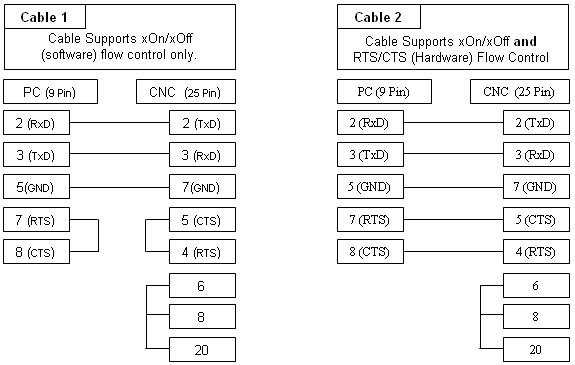
I asssume your old computer is still working with the CNC so I'd suggest making a whole new cable rather than cutting up the old one. You'll be able to keep working with the old computer until you have the new one working. | |
| By: FatherTime | Posted on: Jul 30 2012 at 05:51:40 AM | | Thanks for the info, but I need the round mini DIN 8 pin on the machine end of the cable so I can lug it into my switch box:-) I can't post a pic of my diagram of my cables can you tell me how to post the pic? | |
| By: Support | Posted on: Jul 30 2012 at 11:25:41 AM | Looking at my diagram you can see that pin 2 at the computer needs to go through to pin 2 at the CNC.
Pin 3 at the computer needs to go to pin 3 at the CNC
Pin 5 at the computer needs to go to pin 7 at the CNC.
You really should not have any problem figuring out how to connect your switch box in the middle of that. | |
| By: FathrTime | Posted on: Jul 30 2012 at 04:28:03 PM | | yes I see it now, thanks. I found a DB9 pin female to Mini 8 male so that will plug into my old switch box. I do know on my exiting system when I made the cables I had to make pin 2 go to pin 3 and pin 3 go to pin 2 on the CNC's, but I did that in the 25 pin end. I ordered a USB to DB9 pin and the ad says it comes with a driver for Mac OSX. Do you know witch Mac systems are supported by this I/O program? | |
| By: Support | Posted on: Jul 30 2012 at 05:25:59 PM | easyDnc for MacOSX was built as a 'Universal' application which means it's supposed to work on modern 'Intel' based Macs as well as older PPC based machines.
Because it's free software it hasn't had any further development since MacOSX 10.4/10/5 (Leopard) but I really can't think of any reason why it won't work on any current Intel based mac. | |
| By: FatherTime | Posted on: Aug 5 2012 at 09:25:29 PM | Ok I made the cable as per the diagram and I checked continuity , But the Mac doesn't see the Fanuc and vise versa. The parameters that I use with these machines are.
1200
ASCII
7 BITS
1 STOP BIT
EVEN PARITY
XON/XOFF
And I manually set the application as the port scan doesn't see the machine. The error I get is "Modem not available" Any thing else I should check for? My DB9 USB adaptor is a
SABRENT Model SBT-FTDI 6 ft. USB 2.0 to Serial (9-pin) DB-9 RS-232 Adapter Cable 6ft Cable (FTDI Chipset) OSX 10.4
| |
| By: Guest | Posted on: Aug 7 2012 at 09:39:26 AM | | In easydnc setup in thedropdown list of ports what ports do you have listed? | |
| By: FatherTime | Posted on: Aug 8 2012 at 02:49:38 AM | I have the Prolific USB to DB9 cabls ith the drivers installed and the application only shows Modem on the 10.4 and Bluetooth PDA on the Intel.
The drop down choices are as follows:
On the Intel OS 10.6
Bluetooth-PDA-Sync
Bluetooth- Modem
None
On the G4 OSX 10.4.11
Modem
PL2303-191
None
John
| |
| By: FatherTime | Posted on: Aug 8 2012 at 02:56:02 AM | Oh correction. Can this be my key to success?
OS10.6 Intel
usb serial
Bluetooth-PDA-Sync
Bluetooth- Modem
None
| |
| By: Guest | Posted on: Aug 8 2012 at 07:50:44 PM | You need to be choosing USB serial.
That only appears when the drivers are correctly installed. | |
| By: FatherTime | Posted on: Aug 8 2012 at 09:14:46 PM | | Ok I'll do that. One other question. The wire diagram shows pin 2=2 and pin 3=3 Shouldn't it be 2=3 and 3=2 to send and receive? | |
| By: Guest | Posted on: Aug 8 2012 at 09:35:14 PM | If the computer had a 25 pin serial port like they did in the old days then yes, it would have been 2-3 and 3-2 (cross over cable)
But when they switched to 9 pin they changed the pins around. So a crossover cable for a computer 9 pin to a 25pin fanuc is as per the diagram on this page | |
| By: Support | Posted on: Aug 8 2012 at 10:02:30 PM | | Remember, that's the connections between the 9 pin at the computer to the 25pin at the CNC. I believe you have switch boxes and other connectors in the middle so you'll need to figure out how they are connected. | |
| By: FatherTime | Posted on: Aug 8 2012 at 11:37:09 PM | Ok I switched the 3 2 pins, my CNC's both have RS232c 25 pin connectors and I always have used the 2-3 and 3-2 configuration. I can now receive a file from the Fanuc to my Mac, however when I send a file to the Fanuc I get a 085 communication error.
I tried all the block delays some allow more blocks than others but I can't get a complete program into the Fanuc. I'm using a single cable here to get it working between my two CNC's After that I can deal with the switch box. | |
Reply - add a comment to this topic.
You may enter letters, numbers and standard punctuation only. HTML and other scripts/tags will be rejected.
|
|
|
