| Parameter |
Value |
Comments |
|
| |
| MP92 |
1 |
Select Multi Func. |
| MP71 |
3 |
|
| BaudRate |
2400 |
(Same as in the DNC software ) |
| |
|
|
| |
|
In the DNC software select RTS/CTS flow control
DNC Software should insert STX and ETX codes into the transmit data - For example with easyDnc this is acheived in the DNC Setup window by selecting 'Advanced' and select these options from the drop-lists.
ASCII Start Code = STX (02)
ASCII End Code = ETX (03) |
Cable shown here works with xOn/xOff (DC1/DC3) flow control and RTS/CTS (Hardware flow control so should work in most cases.
But if you're sure your CNC does not use any flow control - or requires only xOn/xOff then you may use the the simpler 3 wire cable. Diagram here. |
RS232 Cable.
9pin computer to 25pin CNC
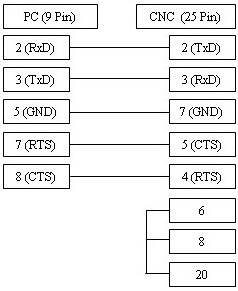
|